
Quick Links
Resources
About myALZteam
Powered By
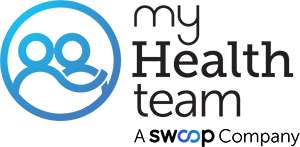
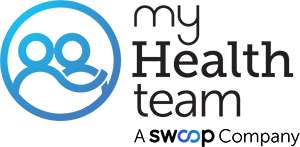
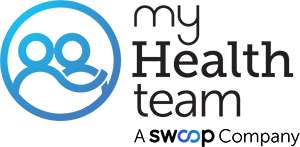
How Do I Open Messages Listed In Notifications?
Hi Tucker - I use the iphone app, too. Click on the three lines in the upper right hand corner and then click on “Notifications.” From there, you should be able to see your current notifications and can just click on the one you want to open.
Thank you all. To get the bell I have to go to the three bars and click what is my Alzheimer’s and then click on notifications, that is the only way the bell is coming up, but at least it is working.
Click on bell upper right and View Notifications appears....click on View and full page will open.
Click on the bell, then click on each notification, one by one.
I think what you are asking after you get to the "View all Notifications" page: within the information on each item, it says something like, "(name) and OTHERS sent you a hug (or commented on your POST or whatever). Just below that, the beginning of the post is listed and highlighted. Click on that.
Any of the highlighted words or phrases can be clicked on to link you to whatever subject is there.
Havin Problem Brushing Teeth?
How To Stop All Email Notifications?
How Do I Acccess My Otifications?