
Powered By
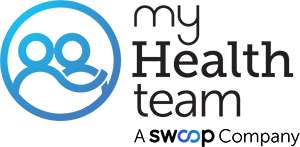
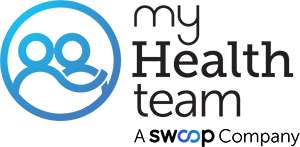
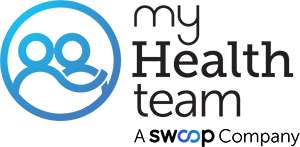
If you have an IPhone take a picture of your pages you want to attach. Go into how you would post a comment. You will see the camera, click on the camera and your files should be there. Then attach. Does that make sense?
Hi LINDYLOU, for those who have ANDROID you can add a file or pic by hitting the camera icon at the bottom of your text block. It will take you to were you need to be. I hope this helps you. Good luck...
If you are just wanting to post something you wrote in Microsoft word.....just copy and past the text...I have done that before...
xWhen you are in MS Word, you can save your document as a PDF. Next, using a web browser, go to drive.google.com and upload the PDF document to the Google cloud storage. Finally, on your phone, go to drive.google.com in a web browser and download the PDF document from the Google cloud to your phone. Cumbersome, but this process should work whether you have an iPhone or an Android phone. Good luck.
Yes but don't have IPhone...need to move draft from my Word documents as an attachment I think...thanks for help and wondering what you think re my newest post above.
 Continue with Facebook
Sign up with your email
Continue with Facebook
Sign up with your email